 Section A: Switch all MGtools UI language between English and Chinese. MGtools UI need to reopen to be shown in new language form. Section A: Switch all MGtools UI language between English and Chinese. MGtools UI need to reopen to be shown in new language form.
 Section B: The list shows all MGtools nameCommands that could be set hotKey to. Section B: The list shows all MGtools nameCommands that could be set hotKey to.
 Section C: Set hotKey to the selected item in the list of sction A. If the hotkey of selected item has been set before ,it will automatically show the key. Section C: Set hotKey to the selected item in the list of sction A. If the hotkey of selected item has been set before ,it will automatically show the key.
 Section D: The scroll field shows the actual mel codes of the selected item in the list. Section D: The scroll field shows the actual mel codes of the selected item in the list.
 Tips : Right mouse button clicking on section A: Tips : Right mouse button clicking on section A:
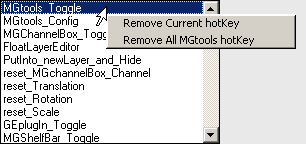
Remove Current hotkey : Delete the hotkey of selected nameCommand item. (U can press "Del" key in your keyboard to do the same thing.)
Remove All MGtools hotkey : Delete all hotkeys of the items in the list.
|